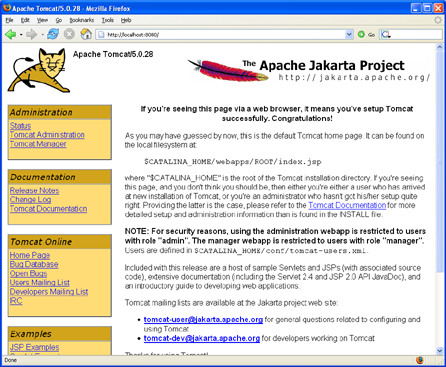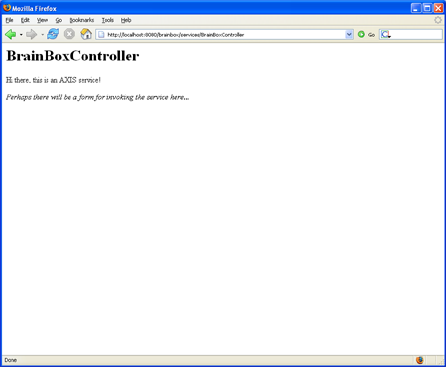First Steps - Server Application
To install BrainBox Server you need a J2EE-compatible server. Were, it will be described only the Tomcat installation:
- Download and install the Java Runtime Environment. You can download the latest version from Sun Microsystems
- Download BrainBox Server Application (WAR file) from one of the SourceForge's mirrors. Click here to get the latest version.
- Download Tomcat Server from Jakarta
- Install Tomcat and make sure it is working.
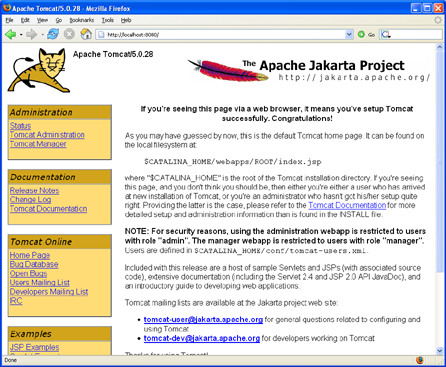
- Rename brainbox-server-<version>.war file to brainbox.war
- Copy brainbox.war file to %TOMCAT_HOME%/webapps
- Access the http://localhost:8080/brainbox/services/BrainBoxController Internet-Browser to test if it's BrainBox working. If succesful the result should be like:
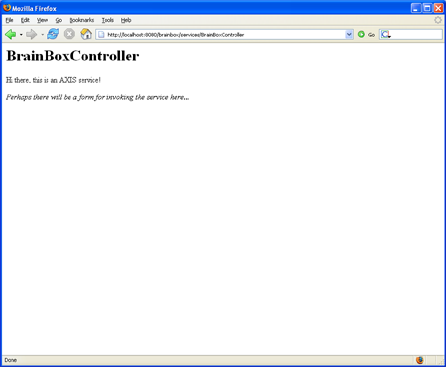
- Problems and feedbacks are welcome. Please, enjoy.
|