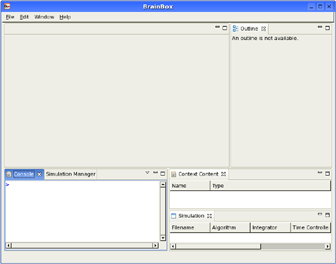First Steps - Client interface - Linux
Installing BrainBox user interface for Linux is a simple as Windows version. The steps are:
- Download and install the Java Runtime Environment 5.0. Older versions of the JVM have some problems when plotting graphs. You can download the JRE 5.0 from Sun Microsystems
- Download BrainBox user interface package from one of the SourceForge's mirrors. There is only a GTK version avaliable for now. Click here to get BrainBox user interface. Be sure to have GTK's libraries installed in your system.
- Unzip the package in a computer diretory. E.g. /home/foo/brainbox
- Open a console and type in the BrainBox root diretory
> ./brainbox
- Problems and feedbacks are welcome. Please, enjoy.
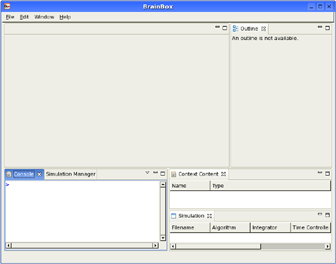
|