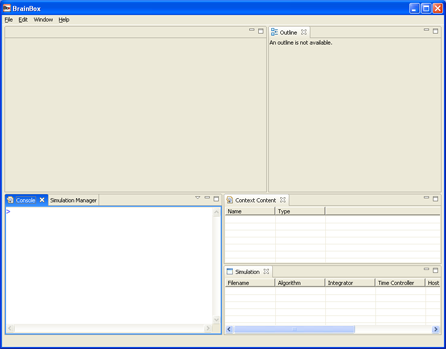First Steps - Client interface - Windows 98/ME/2k/XP
Installing BrainBox user interface is a simple task. The steps are:
- Download and install the Java Runtime Environment. You can download the latest version from Sun Microsystems
- Download BrainBox user interface package from one of the SourceForge's mirrors. Click here to get the latest version.
- Unzip the package in a computer diretory. E.g. c:\brainbox
- Run brainbox.exe file located in the BrainBox root diretory.
- Problems and feedbacks are welcome. Please, enjoy.
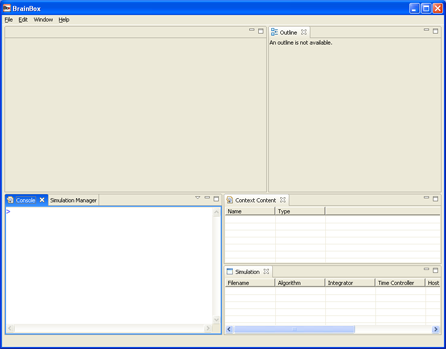
|